We Have Upgraded our Personal Online and Mobile Banking Systems as of June 9, 2025.
Thank you for your patience and understanding during our recent system upgrade. These quick User Guides will help you navigate our new online and mobile banking experience.
Quick Links
Download:
Download our new Google app
CSB Client Care Support:
Download our Online and Mobile Banking User Guides
What You Need to Know
- Login Information
- Your online banking username and password will remain the same.
- When logging into the new system for the first time, you will be prompted to update your password. Note: your credentials as biometric passwords (face ID/Touch ID) will not transfer to the new system.
- App Updates on Your Mobile Device
- Android Users: You must delete your current app and download the new version from Google Play store.
- Apple Users: A forced update will occur automatically if your device is set to allow updates. If not, delete your current app and download the new Community State Bank Personal on the App Store.
- “For Mobile Deposit Only at CSB” is the required endorsement for mobile check deposit.
- Desktop Access
- The URL for desktop access will change. Existing bookmarks will no longer work.
- To access the new system as of Monday, June 9, at 8:00am CST, click on the red 'Login' button at the top of the CSB website page and select "Personal Online Banking" from the drop-down menu.
- Client Support
- For assistance, visit any CSB location or contact CSB Client Care at 515-331-3100.
What Has Changed with the New System Upgrade?
- Bill Pay now processes payments based on the process date, not due date. ACH payments are withdrawn on the process date, while checks are deducted when deposited by the payee. See page 9 in the System Upgrade Guide in Quick Links for details.
- Alerts and Notifications will need to be re-established on the new system.
- Quicken users will need to deactivate and reactivate credentials in Quicken accounts after first-time log-in. Direct Connect users will need to use Webconnect and import missing transactions after reconnecting.
- External Transfers will not carry over to the new system. You will need to reestablish your external accounts using the "Move Money/External Transfers" feature of the new online banking system beginning June 9.
- TransferNow is permanently discontinued. Transfers should be scheduled using the “Move Money/External Transfers” feature of the new online banking system beginning June 9.
- Desktop Account Access URL will change. To access the new system once it goes live on Monday, June 9 at 8:00am CST, click on the red 'Login' button at the top of the CSB website page and select "Personal Online Banking" from the drop-down menu.
- Card Control is now integrated in your new Online Banking app and will have a new look. The stand-alone app can be deleted. See page 10 of the System Upgrade Guide in Quick Links for details.
- Money Manager has a new look. Users will need to reestablish account information. We recommend pulling a transaction history report prior to the upgrade weekend.
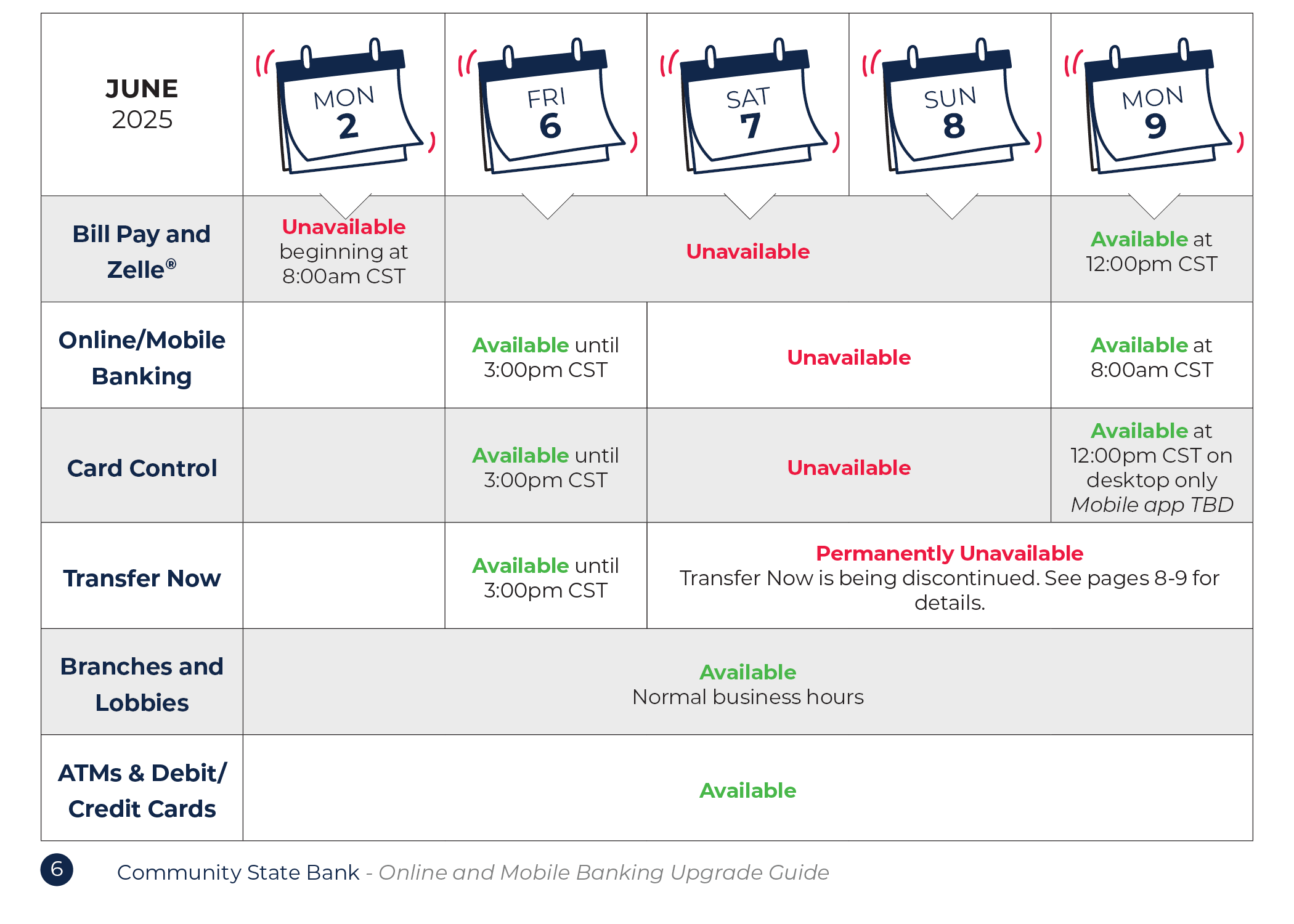
Your patience and understanding during this transition period are greatly appreciated. Should you encounter any issues or require assistance, please contact our dedicated support team at 515.331.3100 or email internetdept@bankcsb.com or stop into any of our branch locations. Your feedback is invaluable to us, and we encourage you to share any thoughts or concerns you may have.
We are truly excited about the opportunities this system upgrade will bring, and we remain committed to providing you with the highest quality banking services possible. Thank you for entrusting us with your financial needs. We look forward to serving you better with our enhanced Online and Mobile Banking platforms!